 Recipient Activity -- Opt-Out
Recipient Activity -- Opt-Out
Overview
Messaging captures, tracks, and reports on various recipient actions that occur as a response to your Campaign message. These actions allow you to measure recipient engagement with your Campaign.
This topic describes the Opt-Out activity.
All companies who use email as part of their customer contact strategy must maintain a good sending reputation with the Internet Service Providers (ISPs). A critical component in your sending reputation is to honor all requests from your recipients if they desire to be removed from future email communications. If you fail to honor these requests, and continue to contact recipients with unwanted, unsolicited email messages, your sending reputation will decline, and the ISPs may eventually refuse to deliver your messages. In addition, you may face legal ramifications.
Recipients who don't wish to be contacted have several different mechanisms available to them for submitting these requests, called "opt-outs" or "unsubscribes." The Messaging platform is designed to automatically receive these opt-out requests, process them, identify the recipient in your database, and set the necessary flags on that record that tell the system that he or she has opted-out. Messaging supports two different types of consumer-level flags:
-
Status ID: The Status ID is a required, system-generated field associated with a Sender Profile. The Sender Profile serves as the broadest level for maintaining the permissions status of your customers. When a recipient sends an opt-out request to the platform, the system will automatically set the Status ID for that Sender Profile to one of three different possible values, each of which represents a different mechanism for how the recipient provided the opt-out request (these different mechanisms are described below in more detail). This recipient will automatically be suppressed from any subsequent Email Campaigns sent using this same Sender Profile. For more information on Sender Profiles and Status IDs, please see Permission Management - Sender Profiles.
-
Preferences: Preference fields (sometimes referred to as"Permissions" or "Subscriptions") are an optional feature that provide a more granular level of permission management than Sender Profiles. Preferences utilize a special Data Type that’s used to control whether or not a recipient has opted-in or opted-out of receiving messages. If you have Preference fields set up in your system, when a recipient sends an opt-out request to the platform, the system can set the appropriate Preference field (or fields) to a value of "1500 - Opt-out." This recipient will automatically be suppressed from any subsequent Email Campaigns that reference this Preference field. For more information on Preference fields, please see Permission Management - Preferences.
Note: As described below in more detail, not all of the different opt-out methods offer the ability to update custom Preference fields.
Reporting
As part of Messaging's standard Campaign Reports, the Opt-Outs sub-report and the Timeline sub-report provide details on the quantity, timing, and type of unsubscribe requests that occurred as a result of a Campaign.
View Sample Opt-Outs ReportView Sample Opt-Outs Report
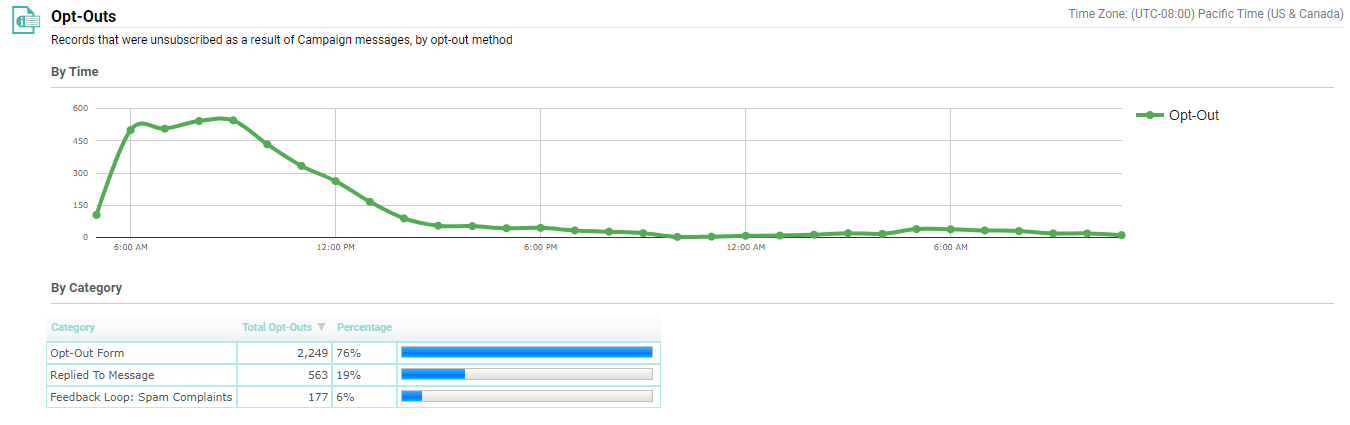
View Sample Timeline ReportView Sample Timeline Report
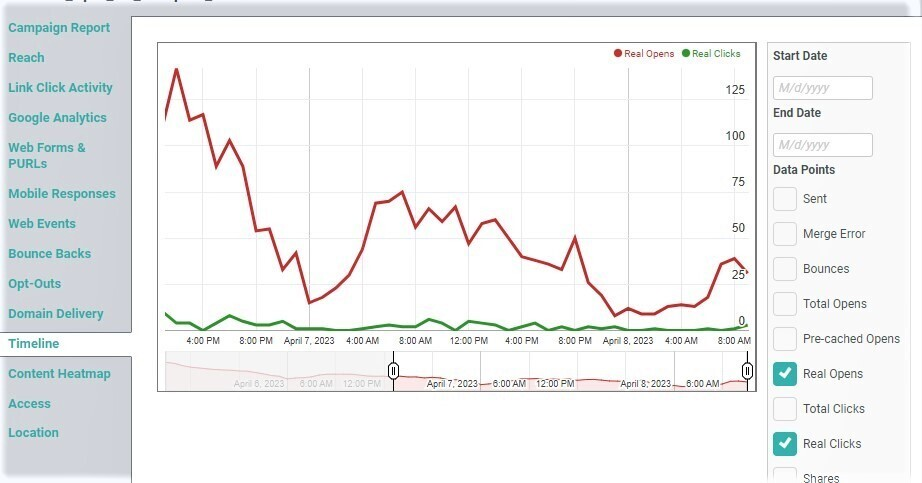
Standard Exports
As part of Messaging's standard set of Exports, the Unsubscribes export provides details on each opt-out request received by the platform.
The following sections describe the different opt-out mechanisms available to consumers.
Opt-Out Via Web Form
Every email message deployed from the Messaging platform MUST provide a way for the recipient of the message to unsubscribe from future Campaigns. The platform utilizes an asset called an Opt-Out Message to handle these unsubscribe requests. The Opt-Out Message is a special type of Content Block that must be inserted into the content of every outbound email message. If you attempt to launch an Email Campaign, and the system detects that there are no Opt-Out Messages within the message content, the system will prevent that Campaign from launching.
The Opt-Out Message can be as simple as a single line of text, such as "To unsubscribe from future mailings, please click here," that appears at the bottom of your message content. When the recipient clicks that link, he or she will be presented with a confirmation web page, or possibly a web form with additional options.
Many clients use a "preference center" web form as part of their email contact strategy. This web form allows consumers to manage their own opt-in / opt-out preferences. The web form can provide an all-or-nothing approach where a consumer opts-out of ALL email communications. Or optionally, you can design a more granular web form that presents the consumer with a list of different email communication types, such as "newsletter," "promotions," and "shipping notifications." In this manner, the consumer can opt-in, or opt-out, of the different types of messages.
When the consumer submits the web form, the contents of the web form are transmitted to Messaging by means of an API request message (for more details on this API request, please see HTTP POST Data Load API). The platform receives and processes this request message, and updates the consumer's Status ID (and optionally also the relevant Preference flags). The Status ID for consumers who unsubscribe in this method is '1500 - Opt-Out Via Form.'
For more information on how to build a Web Form that's hosted by the Messaging platform, please see Web Forms.
The following diagram depicts this process:
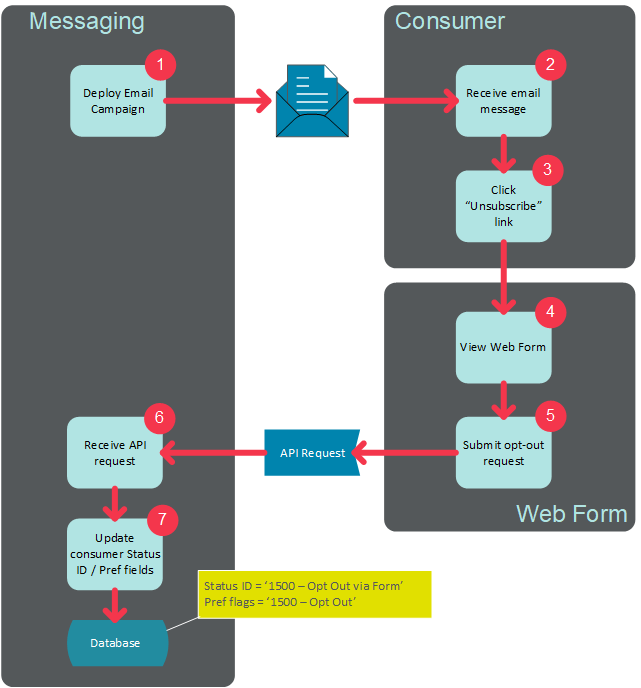
Opt-Out Via Spam Complaint
In response to consumer complaints about too many unwanted, unsolicited email messages, many ISPs provide a mechanism for consumers to report an email message as "spam." For example, the ISP might have a "This is spam" button in their email client software.
If a consumer makes a spam complaint, the ISP collects that complaint and reports it back to the Messaging platform. The agreement between email vendors like Cheetah Digital and the ISPs essentially states that the ISPs will perform this complaint reporting service, and in exchange, Cheetah Digital will take the appropriate action to treat this spam complaint as an opt-out request.
When the Messaging platform receives a spam complaint from an ISP, the platform updates the consumer's Status ID. The Status ID for consumers who unsubscribe in this method is '1550 - Spam Complaint Via ISP Feedback Loop.'
Note: The spam complaint process can't be used to update custom Preference fields.
The following diagram depicts this process:
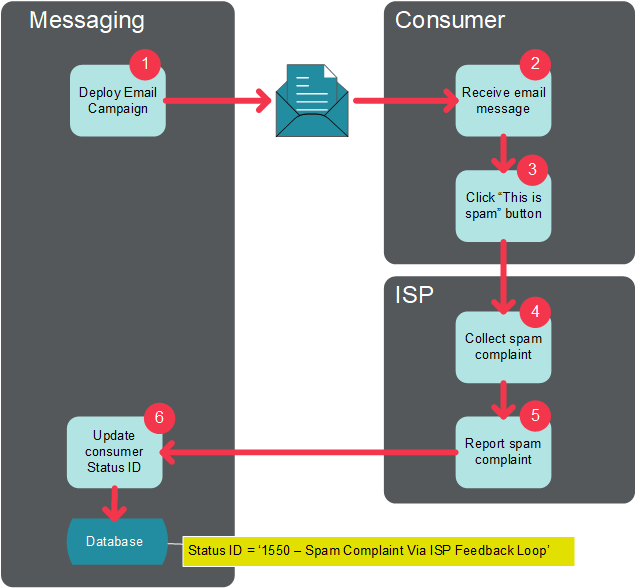
Opt-Out Via Reply
Consumers have long had the ability to simply reply to an email Campaign with some sort of message, like, "Please remove me from your mailing list." This unsubscribe method has largely been replaced by Preference Center websites, which offer more functionality and flexibility. While this method is not promoted to the recipient in the message content, the method is still supported by the Messaging platform.
When a consumer replies to a message deployed from Messaging, the reply is received and processed by the platform's inbound message service. This service attempts to identify several important pieces of information about the original message -- what client sent the email, what Campaign is it from, and who is the recipient? Most of this information is contained within the x-headers of the original message. X-headers are non-standard header fields contained within an email message, and that are generally not displayed to the recipient (unlike standard headers, such as "To," "Subject Line," and "Date").
Next, the inbound message service parses the content of the message to attempt to categorize the message. The system maintains a list of standard words and phrases that typically indicate an opt-out request. If the system is able to identify that this reply message is, in fact, an opt-out request, the platform updates the consumer's Status ID. The Status ID for consumers who unsubscribe in this method is '1525 - Opt Out via Reply.'
Note: The reply process can't be used to update custom Preference fields.
The following diagram depicts this process:
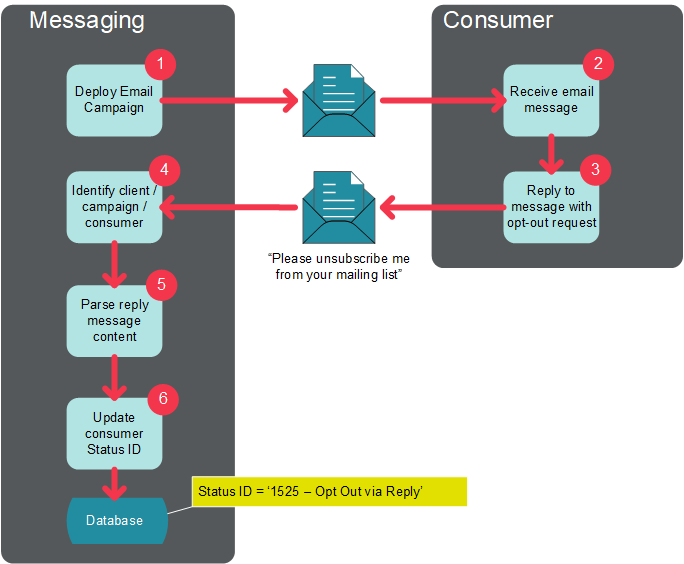
Back to Getting Started with Messaging