The Kits are developed using the Model-View-Presenter (MVP) Pattern. This made it easier to add new features or functionalities from the Loyalty Platform. The Kits can be broken down into different libraries to allow developers access to what they truly need. Each Kit is structured similary, as follows:
- Core
This is composed of classes that contain the models of the respective kit and also the controller classes that call the REST API using the Retrofit Library.
- UI
This is composed of all the MVP components to build the screens for each kit. Most of the time the screens are created using Fragments then they are added to Activities to create a ready to use Activity class.