 Dashboard
Dashboard
Overview
The Dashboard provides a high level summary of recent activity in the current system. When viewing the Dashboard, the Workspace is split into two sections:
-
All Activity: This section displays a running log of all activity, by all users, within the current system. The activities are grouped by day, then sorted in chronological order, with the most recent activity appearing at the top of the screen. Each entry in the Stream shows the timestamp, an icon representing the type of item that was impacted by the entry, the name of the item, a brief description of the action that was taken, and the name of the user who performed the action.
-
To view the details of an item, click the name of the item. The platform displays the selected item, and opens a new tab for this item in the Top Navigation Pane. This tab appears immediately to the right of your current tab.
-
To refresh the Stream section, click the refresh button (double-arrow icon).

-
System Announcements: This section contains important information, such as industry news and product release details. This is located to the right of the stream.
-
To refresh the System Announcements section, click the refresh button (double-arrow icon).
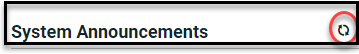
Access
The Dashboard is the main landing page for Engage+, and is displayed by default each time you log into the platform.
The Dashboard is also accessible by any of the following methods:
-
In the Top Navigation Pane, click the house icon.