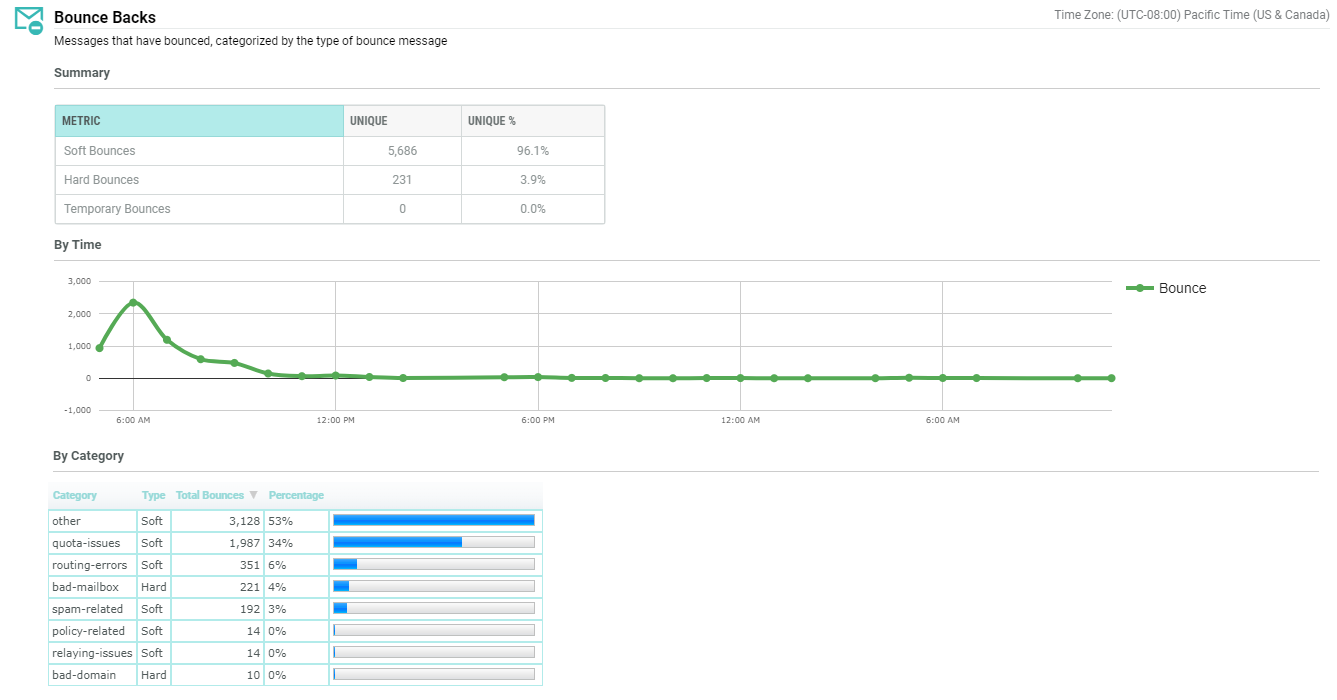Email Bounce Handling
Email Bounce Handling
Overview
After an email Campaign has been launched and deployed, the Internet Service Providers (ISPs) are responsible for determining which messages they will accept, and which messages they won't accept. For example, an ISP might not accept a message if the account for the email address is no longer valid, or the ISP is blocking mail from your sending domain. Messages that an ISP doesn't accept are commonly referred to as "bounces." The ISP returns a report to Engage+ with details of the bounce, including a reason code (see Email Bounce Conditions for the full list of possible reasons why an email might bounce).
It's important to note that when an ISP "accepts" an email message, that doesn't necessarily mean that the email was successfully "delivered" to the recipient's inbox. An email message that was accepted by the ISP may still fail to be delivered due to other conditions the ISP or the account applies. For example, a recipient could have a custom rule in his email client software that diverts messages from your sending domain to a "junk" folder. In this situation, the ISP accepted the message, but it would never actually be delivered to the recipient's email inbox.
Reporting
As part of Messaging's standard Campaign Reports, the Bounce Backs sub-report provides details on the quantity, timing, and type of bounce conditions that occurred as a result of a Campaign.
Bounce Conditions
Bounce conditions are categorized into two main groups: Soft and Hard Bounces.
Soft Bounces are generally considered to be temporary problems that could possibly be resolved at a later date. Examples of Soft Bounces are a "server busy" condition, or the recipient's email inbox is full.
Hard Bounces are considered permanent errors, meaning that not only did the email address for this particular Campaign fail, but all future Campaigns will continue to fail if the address is retried. Examples of Hard Bounces are when an email address doesn't exist, or uses improper syntax.
Messaging provides some configuration options for bounce handling. These options are described below in more detail.
Soft Bounce Configuration
Since soft bounce conditions can potentially be temporary, the platform doesn't automatically make recipients ineligible when a soft bounce condition is first encountered. Instead, the system will allow you to continue deploying email messages to that recipient, until a specified number of soft bounce incidents occur, within a specified timeframe.
The soft bounce threshold is configurable per client. Cheetah Digital’s Deliverability Team generally recommends a setting of 20 soft bounces (from 20 different Campaign sends) in 30 days (this can differ based on mailing volumes). If a consumer's Status ID is "Active" today and she is then sent a Campaign where the email soft-bounces, her Status ID will remain "Active." However, in the database, the platform will start a counter and a clock. If the counter reaches 20 soft bounces in a 30-day period, then her Status ID will get changed to a value of ‘1300 - Soft Bounce.’ She will no longer be eligible to be contacted, and she will automatically be suppressed from all future Campaigns.
This soft bounce threshold is configured at the system level, and gets applied at the source table level. Each table from which you deploy email Campaigns will count soft bounces separately, and each table needs to meet the criteria specified in order to flag a record as a "soft bounce."
Soft Bounces can optionally be further separated into a sub-category called "Temporary." This sub-category includes bounce conditions that are not related to the email address itself -- "content-related," "policy-related," "spam-related," and "virus-related." If you choose to categorize these conditions as "Temporary," these conditions will not count toward the soft bounce threshold.
The soft bounce threshold is entered on the Bounce Handling screen.
Hard Bounce Configuration
Unlike soft bounces, a hard bounce condition is considered permanent. Therefore, a single hard bounce occurrence is sufficient to make that consumer ineligible for future Campaigns. The system updates the consumer's Status ID with a value of '1350 - Hard Bounce.' He or she will no longer be eligible to be contacted, and will automatically be suppressed from all future Campaigns.
This hard bounce threshold is not configurable. However, the platform does allow you to determine which bounce conditions are considered "soft bounces" and which are considered "hard bounces."
See Email Bounce Conditions to view a list of all the bounce conditions. This list also indicates the Cheetah Digital default settings for each condition.
The Bounce Handling screen allows you to select the specific conditions that you want to treat as hard bounces.
Back to Getting Started with Messaging