This kit supports the following:
- Device authorization for location-related features
- Fetching and handling device’s current location
- Geofencing
- Handling of Geofence Events
Configuration
This documentation assumes that necessary setup like setting capabilities, providing usage texts in Info.plist is already done.
Geofencing
To enable Geofencing, make sure the GEOFENCING_ENABLED configuration in the CheetahDigitalInfo.plist is set to TRUE
Localization
Add the following strings in your application’s Localizable.strings.
"Geofence.ClientEvent.Enter"
"Geofence.ClientEvent.Exit"
"Geofence.ClientEvent.MultipleOffersFound"
"Geofence.ClientEvent.SingleOfferFound"
Usage
Listening to location-related events
var locationEventListener: NSObjectProtocol?
locationEventListener = NotificationCenter.default.addObserver(forName: .locationManagerEvents, object: nil, queue: .main, using: { [weak self] notification in
// TODO: Handle notification.userInfo as LocationManager.Event
})
Authorization
Call the following method to check authorization and request if needed.
LocationManager.shared.checkAndRequestAuthorizationIfNeeded()
This will trigger a LocationManager.Event.userDidGrantLocationPermission event that
should be handled by your locationEventListener
Getting the device’s current location
After requesting authorization that resulted with a granted permission, the following method should be called to fetch the current location.
LocationManager.shared.startReceivingLocationUpdates()
This will trigger either a LocationManager.Event.didSetCurrentLocation or a LocationManager.Event.didFailUpdatingLocation which should be handled by your locationEventListener.
Geofencing
Call the followings method to start/stop monitoring region depending on the device’s current location.
GeofenceManager.shared.start()- To start fetching current location and monitoring regionsGeofenceManager.shared.stop()- To stop receiving location updatesGeofenceManager.shared.stopMonitoringAllRegions()- To stop monitoring regions
Components
Constants
LocationManager.Event
An enumaration with associated values for location-related events.
didSetCurrentLocation- Event for when the device’s current location was fetched and setdidFailUpdatingLocation- Event for when fetching the device’s current location faileduserDidGrantLocationPermission- Event for when the user did or did not grant the application to use location servicesunknownAuthorizationStatusReceived- Event for an unhandled authorization status was returned
GeofenceClientEvents
A protocol for handling geofence-related offers (also called “client events”).
createClientEventRegionstriggerClientEventsendLocalNotification
LocationManager
A singleton object that is responsible for handling location-related data and events.
GeofenceManager
A singleton object that is responsible for handling geofence related data and events
GeofenceClientEventsManager
A class that conforms to GeofenceClientEvents protocol that serves as a the default handler for geofence events
Customization
If the provided default implementations do not satisfy your application’s requirements, you can do the following:
- Subclass
LocationManager - Subclass
GeofenceManager - Subclass
GeofenceClientEventsManager - Create a new class that conforms to
GeofenceClientEvents