Overview
The Upgrade Check kit verifies whether the user needs to do a Required or a Suggested App upgrade. You can query the Upgrade Action via UpgradeCheckAPI’s upgradeCheck method. A specific action will then be returned when this API call is successful.
To include the Upgrade Check kit, open the Gradle Scripts | build.gradle (Module: app) and add the following to the
dependencies section:
implementation 'com.cheetahdigital.android:upgradecheck:<version>'
The different upgrade check actions that can be received are the following:
NO_ACTIONREQUIRED_UPGRADESUGGESTED_UPGRADE
How To Implement
-
Extend your
Applicationclass from theApplicationclass from the Loyalty Corekit. -
Override the
getUpgradeCheckListenermethod
@Override
public LifeCycleHandler.UpgradeCheckListener getUpgradeCheckListener() {
if (mUpgradeCheckListener == null) {
mUpgradeCheckListener = new UpgradeCheckListener() {
@Override
protected void onUpgradeCheckFailed(String error) {
// Log error
Log.d("Upgrade Check", error);
}
};
}
return mUpgradeCheckListener;
}
- There are two methods in the
UpgradeCheckListener: -onUpgradeCheckFailed-onUpgradeCheckSuccess
onUpgradeCheckSuccess - this will parse the API response and will either show the following:
- REQUIRED_UPGRADE - non-cancellable dialog with action button that will redirect to the Play Store
- SUGGESTED_UPGRADE - cancellable dialog with action buttons cancel and go to Play Store
As for onUpgradeCheckFailed, we suggest not to add any implementation here but if you want to send out logs to your logger it can be done here.