Building apps on top of the SDK solves three basic use cases for building loyalty apps. They are the following:
Use Case 1: Theme Customization
Using the built-in view controllers supplied by the SDK, and changing the views’ skins depending on the branding. This can be accomplished by modifying either the SLThemes.plist (for iOS) or the res/values folder under uikit module (for Android) file for superficial changes like color, font type, font size, even rounded corners and borders. See Custom Styling for iOS or Custom Styling for Android.
Module reference discussions will cover UI class names and widget IDs.
Use Case 2: Layout Customization
Changing the layout / positioning of elements of the built-in SDK views, but keeping the logic / code intact. This can be done via extending the SDK view classes and provide them with their own .xib file (for iOS) or using the UI SDK fir Android. See Customizing View Layouts for iOS and Using the UI SDK for Android.
Module reference discussions will cover step-by-step instructions how to customize view controllers (iOS) or activity views (Android).
Use Case 3: Fully Custom UI
Create own view controllers and only accessing the API by way of the SDK’s Model Classes. This scenario covers applications with tight branding and advanced UI layouts / animations, and all these apps would need from the SDK are the core classes communicating to the Loyalty API. See Using Core SDK Classes Directly for iOS or Using the Core SDK for Android.
Articles covered for module references are API classes for both Android and iOS as well as manipulating data from each of the model classes.